Streaming technology has transformed how we consume media, and at the heart of this revolution lies the powerful IPTV encoder. Imagine capturing a live event and instantly broadcasting it to viewers worldwide with crystal-clear quality. This is the magic of professional video encoding that empowers content creators, broadcasters, and media professionals.
Your journey into IPTV encoder solutions starts here. Whether you’re a startup media company or an established broadcaster, understanding the nuances of video encoding can dramatically improve your streaming capabilities. The right IPTV encoder can turn raw video signals into seamless, high-quality digital streams that engage audiences.
In this comprehensive guide, we’ll dive deep into the world of IPTV encoders. You’ll learn about the technologies that power modern streaming, explore different encoding strategies, and discover how to select the perfect solution for your specific needs.
Table of Contents
Need expert advice? Contact our team at WhatsApp: +44 7380 310123 for personalized IPTV encoder recommendations.
Understanding IPTV Encoder Fundamentals
Digital video streaming has revolutionized how we consume media, with IPTV encoders playing a crucial role in delivering high-quality content to viewers worldwide. Live streaming technology relies on sophisticated encoding solutions that transform raw video signals into compressed digital formats ready for online distribution.
Understanding the core principles of transcoding helps you optimize your streaming infrastructure and deliver seamless video experiences.
What is an IPTV Encoder?
An IPTV encoder is a specialized device or software that converts video signals from one format to another. Its primary functions include:
- Compressing video data to reduce file size
- Converting video signals for different streaming platforms
- Ensuring compatibility across multiple devices
- Maintaining video quality during transmission
Types of Video Encoding Solutions
Video encoding solutions come in two primary configurations:
- Hardware Encoders: Dedicated physical devices with high-performance processing capabilities
- Software Encoders: Flexible programs that run on standard computer systems
Key Components of IPTV Systems
Successful live streaming requires understanding the interconnected components of IPTV systems. These typically include signal processors, network infrastructure, and robust transcoding capabilities that work together to deliver smooth, high-quality video content.
Hardware vs Software Encoders: Making the Right Choice
When setting up your media server, choosing between hardware and software encoders becomes a critical decision for professional MPEG transport stream management. Each option offers unique advantages that can significantly impact your streaming infrastructure.
Hardware encoders provide robust performance with dedicated processing capabilities. They excel in handling high-volume video data without taxing your computer’s resources. Key benefits include:
- Consistent video quality
- Lower latency streaming
- Dedicated processing power
- Enhanced reliability for professional setups
Software encoders, in contrast, offer greater flexibility and cost-effectiveness. They leverage your existing computer hardware to create dynamic encoding environments. Consider these advantages:
- Lower initial investment
- Easier configuration and updates
- Customizable streaming parameters
- Scalable for different project requirements
Your specific streaming needs will determine the most suitable encoder. Professional broadcasters might prefer hardware solutions, while smaller organizations could benefit from software-based approaches. Evaluate your bandwidth, stream complexity, and budget to make an informed decision.
Pro tip: Always test your chosen encoder’s compatibility with your media server and network infrastructure before full deployment.
Essential Features of Professional IPTV Encoder Solutions
Professional IPTV encoder solutions are the backbone of high-quality streaming experiences. Your streaming success depends on selecting the right encoder with advanced features that ensure optimal video delivery across multiple devices and network conditions.
Modern streaming technologies demand sophisticated encoding capabilities. Multi-bitrate encoding and adaptive bitrate technologies have revolutionized how content is delivered to viewers, providing seamless viewing experiences regardless of internet speed or device limitations.
Video Compression Standards
Choosing the right video compression standard is critical for maintaining stream quality while minimizing bandwidth usage. Your encoder should support multiple compression standards to ensure maximum compatibility:
- H.264/AVC: Standard for high-definition video
- H.265/HEVC: Advanced compression for 4K content
- VP9: Open-source compression technology
Streaming Protocols Support
Robust streaming protocols are essential for reliable content delivery. Professional IPTV encoders should offer comprehensive protocol support:
| Protocol | Key Features | Typical Use Case |
|---|---|---|
| RTMP | Low-latency streaming | Live event broadcasting |
| HLS | Adaptive bitrate streaming | Mobile and web platforms |
| DASH | Dynamic adaptive streaming | Multi-device content delivery |
Quality Control Features
Your encoder should provide comprehensive quality control mechanisms. Adaptive bitrate technologies automatically adjust video quality based on viewers’ network conditions, preventing buffering and ensuring smooth playback.
- Real-time bitrate monitoring
- Automatic stream quality adjustment
- Configurable quality thresholds
By prioritizing these essential features, you’ll create a professional streaming infrastructure that delivers exceptional viewing experiences across diverse network environments.
Setting Up Your IPTV Encoder for Optimal Performance
Setting up an IPTV encoder requires careful configuration to ensure high-quality streaming. Your success depends on selecting the right tools and understanding key streaming technologies like HLS and DASH.
Start by choosing a professional encoding solution that supports multiple streaming protocols. Popular options include OBS Studio and specialized IPTV encoder software. Your goal is to create a reliable streaming environment that delivers seamless content to viewers.
- Select an encoder compatible with HLS and DASH streaming protocols
- Configure video and audio input settings precisely
- Optimize bitrate and resolution for target audience
- Test stream quality before going live
When configuring your IPTV encoder, pay special attention to video compression. Modern encoders support advanced standards like H.264 and H.265, which provide excellent quality at lower bitrates. DASH and HLS technologies help you adapt streams across different devices and network conditions.
Pro tip: Always perform multiple stream tests to ensure consistent performance across various network environments.
Your encoder’s network settings play a crucial role in stream stability. Adjust bandwidth allocation, choose appropriate streaming protocols, and monitor network performance to maintain high-quality video delivery.
Network Requirements and Connectivity Options
Designing a robust network infrastructure is critical for successful IPTV encoder deployment and live streaming performance. Your network setup directly impacts the quality and reliability of video delivery.
Bandwidth Considerations
Selecting the right bandwidth is crucial for a seamless live streaming experience. Your IPTVencoder requires sufficient network capacity to transmit high-quality video content without interruptions.
- Minimum recommended bandwidth: 5-10 Mbps per stream
- Recommended resolution for HD streaming: 1080p
- Adaptive bitrate streaming for optimal performance
IGMP Protocol Implementation
The Internet Group Management Protocol (IGMP) plays a vital role in multicast streaming. Your network infrastructure must support IGMP to efficiently manage group communications for IPTV services.
| Network Interface | Speed | Compatibility |
|---|---|---|
| IPTVEncoder | Gigabit Ethernet | Full IGMP support |
| Set-Top Box (STB) | 100BASE-T | IGMP v2 compatible |
Multicast vs Unicast Streaming
Understanding streaming methods is essential for efficient network resource management. Multicast streaming enables simultaneous content distribution to multiple viewers, while unicast streaming sends individual data streams to each viewer.
- Multicast: Lower bandwidth consumption
- Unicast: Greater flexibility for personalized content
- Hybrid approaches for optimal performance
By carefully configuring your network and choosing the right streaming approach, you can maximize the performance of your IPTVencoder and deliver high-quality live streaming experiences.
Advanced Configuration and Stream Management
Professional video encoding requires strategic configuration to deliver high-quality streams. Your IPTVencoder’s advanced settings can dramatically improve streaming performance and viewer experience.
Effective transcoding is crucial for optimizing video content across different devices and network conditions. You’ll want to focus on several key configuration strategies:
- Dynamic bitrate adjustment
- Multi-resolution stream creation
- Adaptive streaming protocols
- Quality control mechanisms
Stream management involves monitoring critical performance metrics. Real-time analytics tools help you track viewer engagement and stream health. Professional streaming platforms offer comprehensive dashboards that provide insights into:
| Metric | Importance | Monitoring Frequency |
|---|---|---|
| Viewer Count | Audience Reach | Continuous |
| Buffering Rate | Stream Quality | Real-time |
| Bandwidth Usage | Network Performance | Periodic |
“Mastering video encoding is about understanding both technical configurations and audience experience.”
Advanced video encoding techniques allow you to create adaptive streams that automatically adjust to viewers’ network capabilities. By implementing intelligent transcoding workflows, you’ll ensure smooth, high-quality streaming across multiple platforms and devices.
Troubleshooting Common IPTV Encoder Issues
When working with live streaming technology, encountering challenges with your IPTVencoder is common. This section will help you diagnose and resolve typical issues that might disrupt your streaming performance.
Signal Quality Diagnostics
Poor signal quality can dramatically impact your live streaming experience. To identify potential problems with your IPTVencoder, consider these critical diagnostic steps:
- Check video input connections
- Verify cable integrity
- Monitor signal strength indicators
- Test different input sources
Network Connectivity Challenges
Stable network connectivity is crucial for seamless live streaming. Your IPTVencoder requires robust network infrastructure to maintain high-quality transmissions.
- Connect your encoder directly to the network switch
- Verify IP address configurations
- Test network bandwidth
- Ensure firewall settings permit streaming traffic
Performance Optimization Strategies
Maximizing your IPTVencoder’s performance involves proactive management and strategic configuration. Consider implementing these optimization techniques:
- Update firmware regularly
- Configure optimal bitrate settings
- Use hardware-accelerated encoding when possible
- Monitor system resource utilization
Pro tip: Always maintain redundant streaming paths to minimize potential transmission interruptions.
Best Practices for Professional IPTV Streaming

Delivering high-quality IPTV streams requires careful preparation and strategic implementation of video encoding techniques. Professional broadcasters must focus on several critical aspects to ensure optimal streaming performance across different devices and network conditions.
Before launching your stream, conduct comprehensive pre-stream testing to guarantee reliability and quality. Key preparatory steps include:
- Verify camera and equipment functionality
- Test video encoding settings
- Check network connectivity stability
- Utilize wired internet connections when possible
Video encoding plays a crucial role in stream quality. Implementing adaptive bitrate streaming allows your content to dynamically adjust to viewers’ network conditions. This approach ensures smooth playback by automatically switching between different quality levels.
| Streaming Parameter | Recommended Setting |
|---|---|
| Video Encoding Format | H.264/AVC or H.265/HEVC |
| Adaptive Bitrate Levels | 3-5 quality tiers |
| Recommended Bitrate Range | 1-8 Mbps |
To maximize streaming performance, prioritize consistent video encoding configurations and leverage professional-grade streaming protocols. Your goal is creating a seamless viewing experience that adapts to each viewer’s unique network environment.
Professional streaming requires continuous monitoring and optimization of your video encoding strategy.
Integration with Streaming Platforms and Services
Connecting your IPTVencoder with the right streaming platforms can dramatically enhance your content delivery. Modern media servers offer robust integration options that support multiple streaming protocols like HLS and DASH, giving you unprecedented flexibility in reaching your audience.
When selecting streaming services, consider these critical integration factors:
- Protocol compatibility (HLS and DASH support)
- Media server performance
- Scalability of streaming infrastructure
- Content delivery network (CDN) connections
Your streaming success depends on choosing platforms that offer seamless encoder integration. Professional broadcasters understand that technical compatibility is just as important as content quality.
| Streaming Platform | HLS Support | DASH Support | Media Server Compatibility |
|---|---|---|---|
| YouTube Live | ✓ | ✓ | High |
| Twitch | ✓ | Limited | Medium |
| Facebook Live | ✓ | ✓ | High |
Game capture encoders like Elgato provide specialized solutions for content creators seeking professional-grade streaming capabilities. By understanding your specific streaming requirements, you can select an integration approach that maximizes your content’s reach and quality.
Conclusion
Your journey into professional live streaming begins with understanding the critical role of an IPTVencoder. We’ve explored the essential techniques to select, configure, and optimize your streaming infrastructure. The right IPTVencoder can transform your content delivery, ensuring high-quality broadcasts that captivate your audience.
Technical excellence in live streaming requires strategic investment. Our flexible subscription plans are designed to support your growth: choose from 1 Month at 15€, 3 Months at 29€, 6 Months at 45€, or 12 Months at 60€. Each tier provides access to advanced IPTVencoder technologies that elevate your streaming capabilities.
Success in digital broadcasting hinges on continuous learning and adaptation. By implementing the strategies discussed in this guide, you’ll develop a robust approach to professional streaming. Your commitment to quality, paired with cutting-edge IPTVencoder solutions, will help you create engaging content that stands out in a competitive digital landscape.
Ready to take your live streaming to the next level? Contact our support team at +44 7380 310123 for personalized guidance. We’re committed to helping you navigate the complex world of IPTV encoding and streaming technology.
FAQ
What is an IPTV encoder and why do I need one?
An IPTVencoder is a device or software that converts video and audio signals into a digital format suitable for streaming over IP networks. You need an encoder to transform raw video content into compressed, streamable formats that can be distributed across various devices and platforms, ensuring optimal quality and efficient bandwidth usage.
What’s the difference between hardware and software encoders?
Hardware encoders are dedicated physical devices with specialized processing capabilities, typically offering higher performance and reliability for large-scale streaming. Software encoders are more flexible, cost-effective, and can be installed on existing computer systems, making them ideal for smaller operations or those with changing streaming requirements.
How do I choose the right video compression standard?
When selecting a video compression standard, consider factors like video quality, bandwidth efficiency, and device compatibility. Popular standards include H.264, H.265 (HEVC), and VP9. H.264 offers broad compatibility, while H.265 provides better compression at the cost of higher processing requirements.
What streaming protocols should I support?
You should support multiple streaming protocols to maximize reach and compatibility. Key protocols include HLS (HTTP Live Streaming), DASH (Dynamic Adaptive Streaming over HTTP), and RTMP (Real-Time Messaging Protocol). These ensure your content can be viewed across different devices and network conditions.
What is adaptive bitrate streaming?
Adaptive bitrate streaming automatically adjusts video quality in real-time based on the viewer’s network conditions. This technology switches between different quality levels to provide the best possible viewing experience, preventing buffering and ensuring smooth playback across varying internet speeds.
How can I improve my stream’s network performance?
To improve network performance, use a wired internet connection, ensure sufficient bandwidth, implement the IGMP protocol for efficient multicast streaming, and choose between multicast and unicast streaming based on your specific use case and audience size.
What are common troubleshooting steps for IPTV encoder issues?
Common troubleshooting steps include checking network connectivity, verifying encoder settings, monitoring signal quality, updating firmware/software, testing with different streaming protocols, and ensuring your hardware meets the encoding requirements.
How do I integrate my IPTV encoder with streaming platforms?
To integrate your IPTVencoder, ensure compatibility with popular streaming platforms, support multiple protocols like HLS and DASH, configure your encoder’s output settings to match platform requirements, and use platform-specific streaming keys or integration tools.
What network bandwidth do I need for professional IPTV streaming?
Bandwidth requirements depend on your stream’s resolution and bitrate. As a general guideline, HD streaming (1080p) typically requires 5-10 Mbps upload speed, while 4K streaming may need 25-50 Mbps. Always allow extra bandwidth for stable streaming performance.
How do I ensure high-quality streams across different devices?
Use multi-bitrate encoding, implement adaptive bitrate streaming, support multiple video compression standards, test your stream on various devices, and regularly monitor stream quality and performance metrics to maintain a consistent viewing experience.